How to Sign up on FT9ja
- FT9ja Team
- Aug 16, 2023
- 2 min read
Updated: Aug 17, 2023
Welcome to FT9ja.com! Signing up is the first step towards exploring all the amazing features and content our platform has to offer.
This step-by-step guide will walk you through the process of creating an account on our website.
Before You Begin:
Ensure you have internet connection.
You must have a valid email address.
On your mobile or desktop device, go to https://www.ft9ja.com.
Step 1 Mobile: Click "Register" button.
On your mobile device, click on the toggle button at the top right corner of your screen, on the homepage.

Click the "Register" at the bottom of the list to proceed to the signup page.

Step 1 Desktop: Click "Register" Button.
On your desktop, click the "Register" button at the top right corner of your screen, on the homepage.
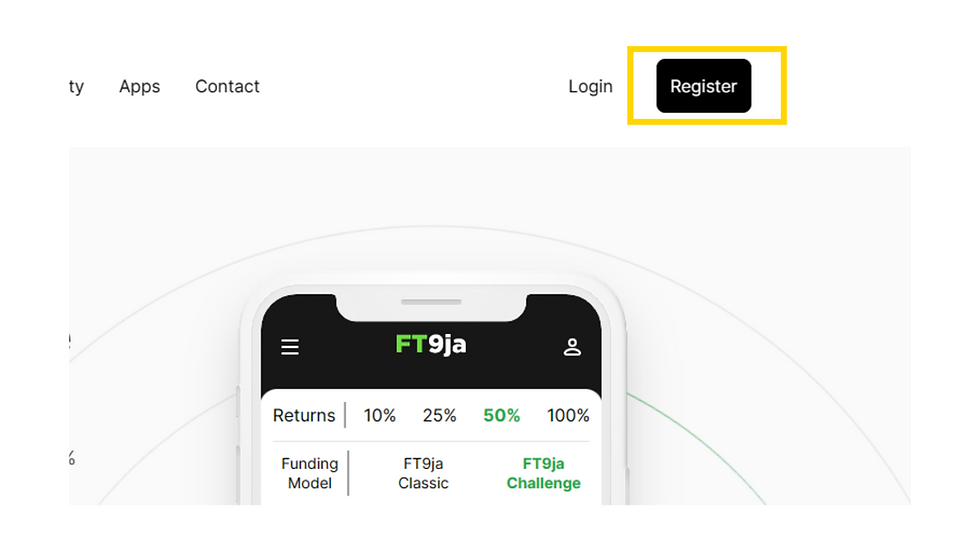
Step 2: Fill in your Information.
On the signup page, you'll see a form asking for your information.

Start by entering your "First Name" and "Last Name".
Next, enter your "Email address". Make sure it's a valid and active email.
Enter your phone number.

Step 3: Choose your Preferred Broker
Choose your preferred broker by clicking on the drop-down menu to reveal your options.
Select the broker that best suits your trading needs from our different account models.

Step 4: Select Account Size
Click on the drop-down to reveal your account size options.
Select your preferred account size from our different account models.

Step 5: Select Payout Model
Click on the drop-down to reveal your preferred payout model account size options.
Select a payout model, weekly or monthly from our different account models.

Step 6: "How did you hear about us"?
Click on the drop-down to tell us how you heard about us.

Step 7: Create your Password.
Create a strong password. It's recommended to use a combination of uppercase and lowercase letters, numbers, and special characters to enhance security.
Confirm your password by typing it in again.
Check the "reCAPTCHA" to confirm you are not a robot.
Click "Get started today" to proceed with your registration.

Step 8: Verify your account.
If you signed up using a valid email, you'll receive an email from FT9ja.
Click the verification button to verify your account.

Step 9: Congratulations!!!!
Congratulations! You've successfully created an account on ft9ja.com. You're now ready to explore and enjoy all the features we have to offer. Your dashboard is as seen below.

Kindly check out our blog for instructions on how to get a trading account with us.



Comments